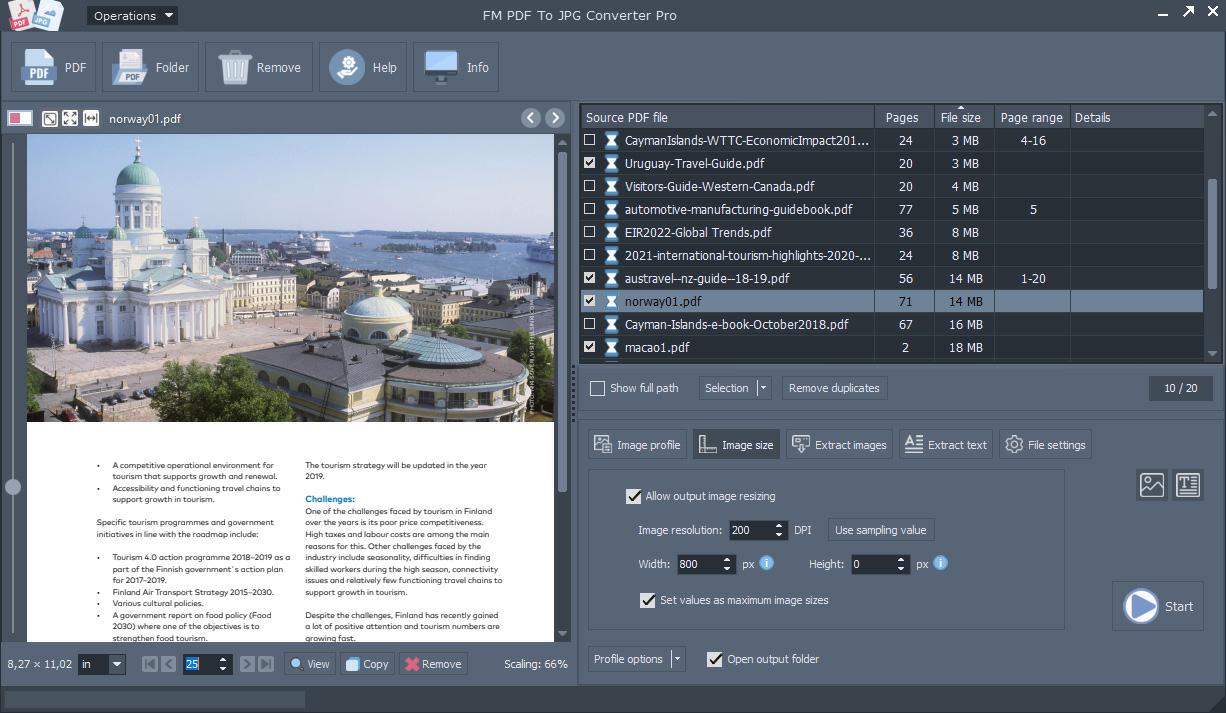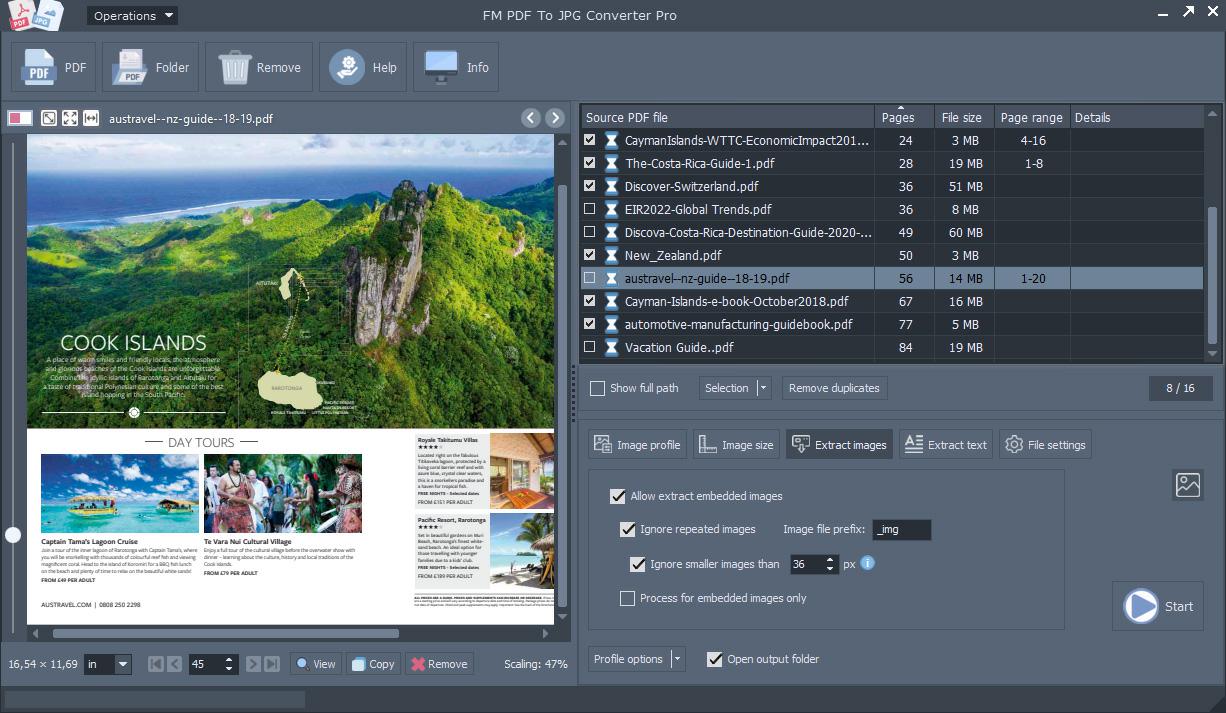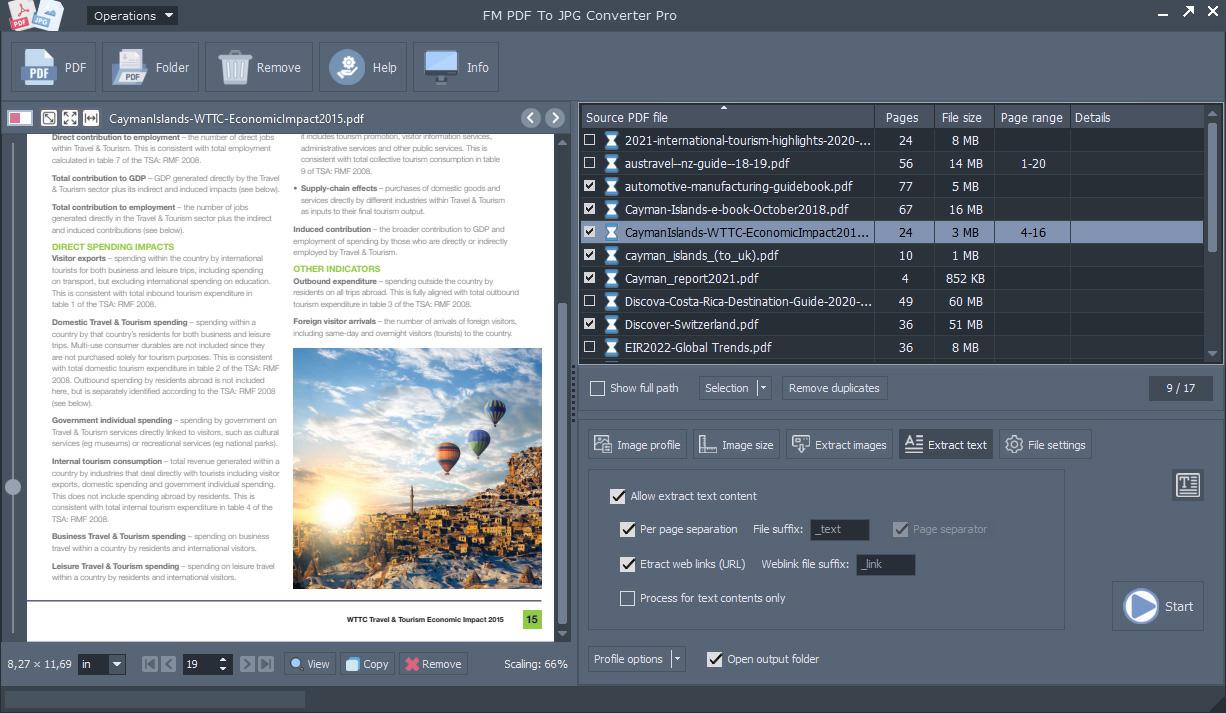FM PDF To JPG Converter Pro is a reliable Windows software tool for professionals, businesses and individuals for converting PDF files to various image formats with a number of useful setting options. The software's batch conversion method allows for efficient processing of multiple PDF files simultaneously, saving time and effort. With a built-in PDF viewer, users can preview the PDF files and select specific pages for conversion. The software also provides customization options such as image rotation, sampling, DPI settings and support for RGB and gray colorspaces. This allows users to fine-tune the output images according to their preferences and requirements for a wide range of image outputs, including BMP, GIF, PNG, JPG, TIFF, TGA and WebP formats.
FM PDF To JPG Converter Pro is its ability to extract embedded images from PDF files, providing users with more control over the content. Additionally, the software offers a direct copy page function, enabling users to selectively convert individual pages without converting the entire document. This proves to be a convenient and time-saving feature for handling specific page conversions.
Accurate PDF conversion for efficient workflow
FM PDF To JPG Converter Pro is a powerful Windows software that excels in providing fast and accurate conversion of PDF files to various image formats. With its advanced algorithms and optimized processing, users can experience swift conversions without compromising the quality of the output images. The software ensures efficient workflow by eliminating the need for manual conversions, saving valuable time and effort in handling PDF to JPG/JPEG conversions.
Versatile image outputs for enhanced flexibility
With FM PDF To JPG Converter Pro, users have the freedom to choose from a wide range of image outputs. The software supports popular formats such as BMP, GIF, PNG, JPG, TIFF, TGA and WebP. This versatility allows for enhanced flexibility in utilizing the converted images across different platforms and applications. Whether it's for web use, graphic design or document sharing, this PDF to JPG converter software ensures compatibility and convenience.
Streamlined batch conversion for increased productivity
The batch conversion feature of FM PDF To JPG Converter Pro streamlines the conversion process, allowing users to process multiple PDF files simultaneously. This feature is particularly beneficial when dealing with a large volume of PDF files, as it saves time and effort by automating the conversion tasks. Users can simply add the files they want to convert, select the desired output format and let the software handle the rest, resulting in increased productivity and efficiency.
Customization for tailored output JPG images
The software offers a range of customization options to tailor the output images according to users' specific requirements. Users can adjust settings such as supported image (BMP, GIF, JPEG, JPEG-2K, PNG, TGA, TIFF, WebP) type, rotation, sampling and DPI to achieve the desired image quality and resolution. The software also supports both RGB and gray colorspaces, allowing users to choose the appropriate color scheme for their images. These customization options provide users with full control over the output images, ensuring optimal results for their individual needs.
Converting PDF files to JPG images in batch mode
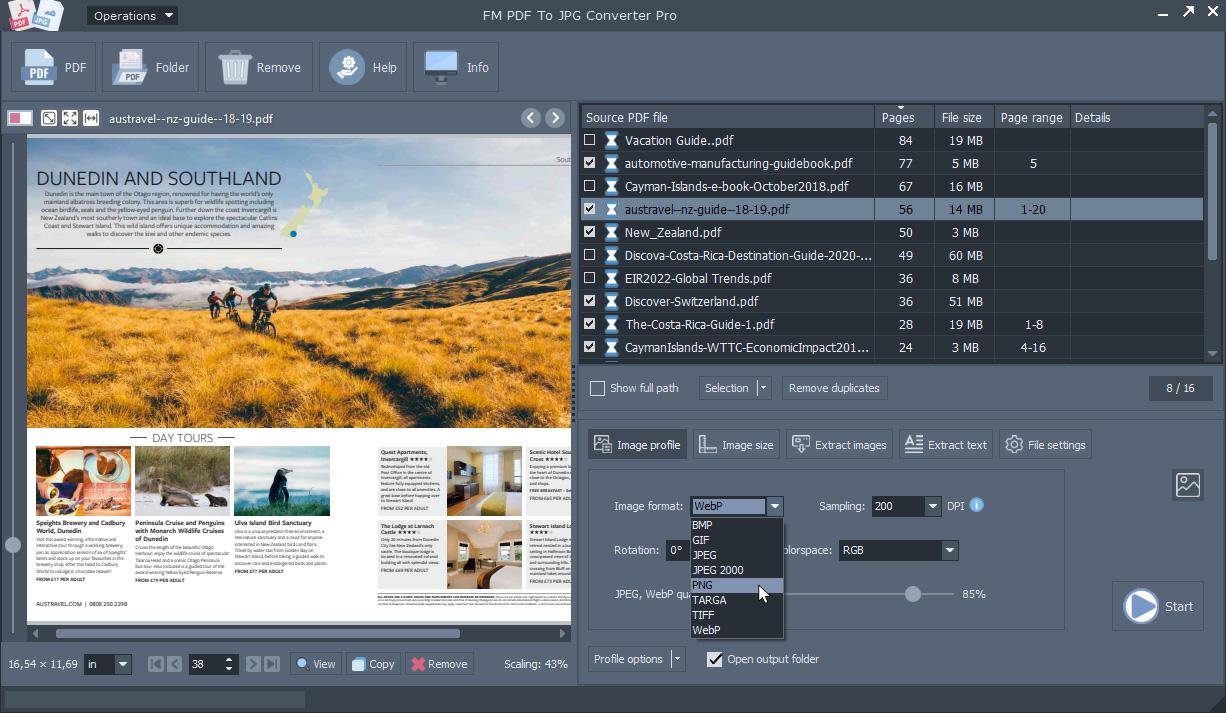
Download a professional PDF to JPG Converter and unlock seamless conversion
Transform your PDF files into high-quality JPG and other image types with ease by downloading FM PDF To JPG Converter Pro. With its fast and accurate conversion capabilities, wide range of image outputs, batch conversion method and customizable features, this Windows software is the ultimate tool for efficient and precise PDF to JPG conversions. Don't miss out on the opportunity to streamline your workflow and enhance your productivity. Experience the power of PDF to JPG converter by clicking the download button and start converting your PDF files into JPG images instantly.
Enhance business workflow with FM PDF To JPG Converter Pro
A challenge that arises
It is recommended to use PDF To JPG Converter Pro to convert PDF files to JPG images quickly and accurately in batch mode.
You need to download the computer software first, then just simply install and start it.
Accurate processing
Add PDFs to the queue that you can view using with the integrated PDF viewer. Output image settings must be specified, such as the JPG image compression value.
After setting the destination folder then press the Start button.
Fast and accurate PDF to JPG/JPEG conversion software
FM PDF To JPG Converter Pro is a Windows application designed to provide fast and accurate conversion of PDF files to various bitmap image formats. This powerful tool offers a wide range of features that simplify the process and enhance the quality of your converted images.
Smooth conversion process
Time is of the essence and PDF to JPG Converter understands that. With its advanced algorithms and optimized processing, this software ensures swift and accurate conversion of your PDF files to JPG format. Say goodbye to tedious manual conversions and experience the speed and precision of this remarkable tool. Have you got some password-protected PDF files? It's not a problem!
Wide range of image outputs
FM PDF To JPG Converter Pro offers versatility in image outputs. You have the freedom to convert your PDF files not only to JPG image format but also to a range of other popular image types. Whether it's BMP, GIF, PNG, JPG, TIFF, TGA or even the modern WebP format, this software supports them all. This wide selection of image formats guarantees compatibility and flexibility in using the converted images across different platforms and applications.
Batch conversion method
Efficiency is key, especially when dealing with a large number of PDF files. The PDF converter software simplifies the process by providing a batch conversion feature. You can convert multiple PDF files to JPG format simultaneously, saving you valuable time and effort. Simply add the files, select the desired output format and let the software handle the rest. It's a convenient and time-saving solution for handling bulk PDF to JPG conversions.
Built-in PDF viewer
FM PDF To JPG Converter Pro goes the extra mile by incorporating a built-in PDF viewer. This viewer allows you to preview the PDF files before converting them, ensuring accuracy and enabling you to select specific pages for conversion. With this handy feature, you can quickly assess the content of the PDF files and make informed decisions regarding the conversion process.
Output image rotation, sampling and DPI settings
Customization is key when it comes to image conversions. This PDF to JPG converter provides comprehensive options to tailor the output images to your specific requirements. You can rotate the images to the desired orientation, apply sampling techniques to enhance image quality and adjust the DPI (dots per inch) settings for optimal resolution. These features empower you to have full control over the output images, ensuring the best results for your specific needs.
RGB and grayscale colorspaces
Whether you're dealing with vibrant, full-color images or grayscale representations, PDF to JPG converter has got you covered. It supports both RGB and gray colorspaces, allowing you to convert your PDF files to JPG images with the desired color scheme. This flexibility is particularly useful when working with various types of documents and images.
Extracting embedded images
PDF files almost always contain some images and FM PDF To JPG Converter Pro makes it effortless to extract embedded images. The software identifies and extracts these embedded images from the PDF files, enabling you to save them automatically separate as JPG or BMP image files. This feature comes in handy when you need to retrieve specific images from a PDF document.
Direct copy page function
Selective conversion is made easy with the direct copy page function of PDF to JPG converter. You can easily copy individual pages from a PDF file and copy them to the system clipboard with a simple click. This feature gives you the freedom to extract and convert specific pages without the need to convert the entire document.
This professional PDF to JPG converter is a feature-rich and user-friendly Windows software that simplifies and streamlines the process of converting PDF files to JPG and other type of bitmap images. With its fast and accurate conversion, support for multiple image formats, batch conversion capabilities, built-in PDF viewer, customization options, extraction of embedded images and direct copy page functions.
Let's take a look for the interface of FM PDF To JPG Converter Pro
Features of FM PDF To JPG Converter Pro software
- Integrated PDF viewer
- Batch processing mode
- Multilingual user interface
- Password protected PDF files
- Multi-page PDF support
- Output image filtering
- Direct copy page function
- BMP, GIF, JPEG, JPEG-2000, PNG, TGA, TIFF, WebP output image formats
- Image DPI sampling settings
- Extraction of PDF embedded images
- Extraction of text and web link contents
- Color spaces support (RGB, Grayscale)
- Scope settings for PDF pages
- Intuitive graphical user interface
- Fast and efficient conversion process
- Widely-scalable output images
- Intelligent PDF waiting list
- Standalone installation
- Drag and drop support
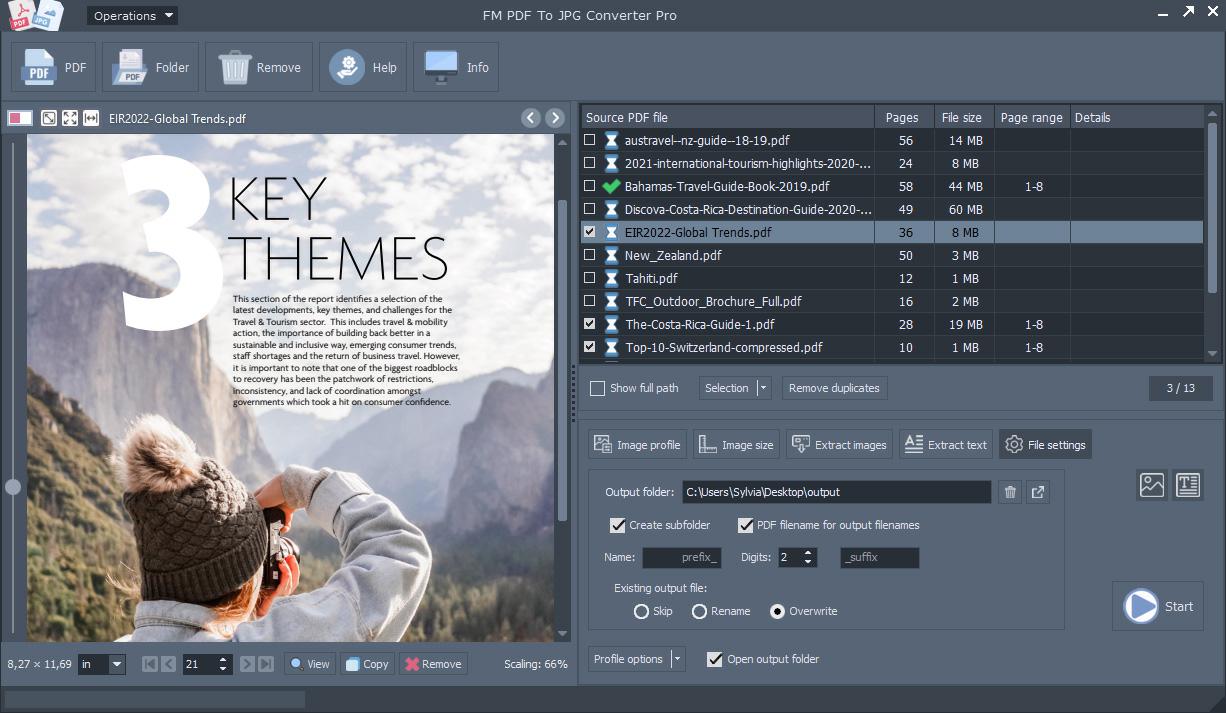
- Application name:
- FM PDF To JPG Converter Pro
- Short description:
- Efficient PDF to JPG converter application
- Current version:
- 5.2
- Language:
- English, Bulgarian, Chinese simplified, Croatian, Czech, Danish, Dutch, Finnish, French, German, Greek, Hindi, Hungarian, Indonesian, Italian, Japanese, Korean, Lithuanian, Norwegian, Romanian, Russian, Spanish, Portuguese, Polish, Swedish, Thai, Turkish, Vietnamese
- Release date:
- January 12, 2024
- Installer file size:
- 15.54 MB
- Windows 7, 8, 10, 11 Operating System (32 & 64-bit)
- 2 GHz CPU Intel Pentium Core or Atom, AMD Athlon 64 Processors
- 4 GB System Memory
- 25 MB Hard Disk
- Internet Connection
- Version 5.2 - (Released on Jan 12, 2024)
- Improved conversion engine
- More transparent settings tabs
- Added exctract PDF text contents feature NEW
- Multilingual user interface
- Extended program menu
- Fast access functions on preview panel
- Import/export of settings profile files (.spf)
- Updated GUI including menu, icons, buttons etc.
- Version 4.86 - (Released on May 31, 2023)
- Faster embedded image extraction
- External URL links for supported languages
- Scalable counter for output files
- Improved user experience
- Minor GUI updates
- Version 4.82 - (Released on December 4, 2022)
- Improved conversion engine
- Fixed a memory allocation bug
- Fixed Windows system scaling and layout settings
- Version 4.8 - (Released on August 15, 2022)
- Optional extracting embedded images from PDF file function
- Added profile settings Open/Save function
- PDF form fields interactive access feature
- Added WebP output image format support
- Open/Save PDF file lists support
- Faster conversion speed
- Updated PDF to image converter engine
- A newer graphical user interface
- Version 4.0 - (Released on July 16, 2022)
- Improved PDF to image conversion engine
- Extended image resize settings
- Smart output image file names
- Added copy function of preview PDF page
- Fixed UTF file name support
- Much faster conversion speed
- Updated graphical user interface
- Version 3.0 - (Released on Dec 24, 2018)
- Added new output image settings
- Added Load/Save settings feature
- Newer GUI
- Some fixed errors
- Version 2.3 - (Released on Nov 10, 2015)
- Added some new useful features
- Minor bug fixes
- Re-designed GUI, icons and menu structure
- Version 2.2 - (Released on March 21, 2015)
- Newer installer with code signing certificate
- Version 2.0 - (Released on Aug 20, 2013)
- Changed used platform from Java VM to native Windows binary
- Fully re-designed GUI
- Added a built-in PDF viewer visual control
- Added new menu items and controls
- Used Embarcadero RAD Studio IDE platform
- Version 1.2 - (Released on May 6, 2011)
- Large number of GUI updates
- Version 1.0 - (Released on Jul 10, 2010)
- Initial release
- Used Netbeans IDE platform
Seamless workflow in PDF to JPG processing
Converting PDF files to JPG and other images can be a challenging task, but with the right tools, you can achieve a smooth and efficient workflow. One such tool is PDF to JPG converter, a powerful software designed to streamline the process and deliver outstanding results.
With FM PDF To JPG Converter Pro, you can experience a seamless workflow from start to finish. The user-friendly interface makes it easy to navigate through the software, allowing you to quickly import your PDF files and choose the desired output format. Whether you need individual page conversions or batch processing, the software provides flexibility to meet your specific needs.
To further enhance your workflow, the application offers customization options. You can adjust settings such as image rotation, sampling and DPI, allowing you to fine-tune the output according to your preferences. The built-in PDF viewer is an added bonus, enabling you to preview and select specific pages for conversion, ensuring accuracy and eliminating unnecessary conversions.
Another noteworthy feature is the ability to extract embedded images from PDF files. This means you can easily retrieve and extract embedded images, saving you time and effort in searching for and extracting individual images.
FM PDF To JPG Converter Pro provides a smooth workflow in PDF to JPG processing. Its user-friendly interface, fast and accurate conversion capabilities, customization options and embedded image extraction make it an ideal choice for professionals, businesses, individuals seeking efficient and high-quality PDF to JPG conversions. Streamline your workflow with PDF to JPG Converter and enjoy a seamless conversion experience.
Questions and How-tos for FM PDF To JPG Converter Pro
JPG images are versatile and easily editable. Unlike PDF files, which are typically read-only, JPG images can be edited, cropped, resized and manipulated using various image editing software. This allows for greater flexibility in using the content for graphic design, presentations, web development and other creative endeavors.
Furthermore, converting PDF files to JPG simplifies the process of extracting specific pages or images from a document. It provides the flexibility to select and convert only the relevant content, eliminating the need to convert the entire PDF. This saves time and effort, especially when working with lengthy documents or when extracting images for specific purposes.
Converting between these popular file formats allows for easier integration of the content into various digital platforms, including websites, social media and online galleries. JPG images are widely supported in web development and provide a visually appealing way to present and showcase information. Also it is necessary due to their universal compatibility, smaller file size, versatility, ease of editing and seamless integration into digital platforms. Whether for convenience, storage, editing or sharing purposes, the conversion process unlocks numerous benefits and ensures the content is easily accessible and visually appealing to a wide audience.
One of the key advantages of the PDF format is its platform independence. PDF files can be opened and viewed on Windows, Mac, Linux and various mobile operating systems without the need for specific software or fonts. This makes PDF an ideal format for sharing documents while ensuring consistent presentation across different devices. Moreover, PDF files are highly secure and can be password protected, preventing unauthorized access or modification of the content. This feature is particularly crucial when dealing with sensitive information or confidential documents.
One of the primary advantages of the JPEG format is its compatibility with a wide range of devices and software applications. JPEG images can be easily viewed and accessed on various platforms, including computers, smartphones, tablets and digital cameras. This makes it a versatile choice for sharing images across different devices and platforms. The JPEG format allows for flexible compression settings, enabling users to adjust the level of compression and strike a balance between file size and image quality. This makes it suitable for a wide range of applications, including web graphics, digital photography and online sharing, where balancing file size and image quality is crucial.
- Select "Help" -> "Registration" from the main program menu or use CTRL+E to display the registration window
- Follow the instructions there
- After successful registration, check your email account to obtain the registration code (if you do not receive your registration code, check your email account's spam folder)
- Paste the received code in the text field of the registration window and activate it by pressing the appropriate button
You can upgrade your previously purchased software licence to a higher level by clicking on the link below.
How to check the existing software licence type?
From the software menu, select the "Help" option, then click on the "About the application" menu item. The window will display the existing software licence type.
Upgrade the "User licence" software licence to "Advanced licence":
Click here to elevate your current licence for FM PDF To JPG Converter Pro to a higher level.
Powerful and efficient PDF to JPG converter
FM PDF To JPG Converter Pro is a feature-rich Windows application designed to provide fast and accurate conversion of PDF files to various image formats. With support for BMP, GIF, PNG, JPG, TIFF, TGA and WebP, it offers a wide range of image outputs to suit your needs.
Streamline your workflow with batch processing and customization
The batch conversion method allows you to process multiple PDF files simultaneously, saving you valuable time and effort. The software includes a built-in PDF viewer that enables you to preview the PDF files and select specific pages for conversion. It also offers customization options such as image format, rotation, sampling and DPI settings, allowing you to fine-tune the output images according to your preferences. With support for RGB and gray colorspaces, you have the flexibility to convert PDFs to vibrant full-color images or grayscale representations.
Unlocking advanced capabilities
FM PDF To JPG Converter Pro goes beyond simple conversion by allowing you to extract embedded images from PDF files, providing you with more control over the content. Additionally, the direct copy page function enables you to selectively convert individual pages without converting the entire document. This PDF converter is a reliable and efficient tool for professionals, businesses and individuals seeking high-quality PDF to JPG conversion with ease.
Simplify workflow with FM PDF To JPG Converter Pro
IT tasks include batch-mode conversion of PDF files during file processing, as well as conversion to digital images that meet different requirements. FM PDF To JPG Converter Pro is developed for the Windows operating systems and the software has been implemented for that special purpose, with a clear and easy-to-use user interface that allows you to convert a large number of PDF files to JPG or other image formats. Supported by an integrated PDF viewer, the application is able to quickly and accurately produce image formats that match the set output requirements.
Rest assured, data security is a top priority for this software. It employs robust industry-standard encryption and security protocols, ensuring that your valuable data remains under your control and fully protected on your computer. With a strong emphasis on user privacy, this software goes above and beyond to provide a secure environment for your data, giving you peace of mind throughout the conversion process. Your security is of utmost importance and this software takes all necessary measures to keep your data secure and confidential.
Related software - Free PDF To JPG Converter
There is a free and full version of this PDF to JPG image conversion software, which also features PDF file to JPG image processing, a PDF external displaying function and an optional JPG/JPEG output image format. This Free PDF To JPG Converter software which can be used for free in any work environment without costs and any restrictions.