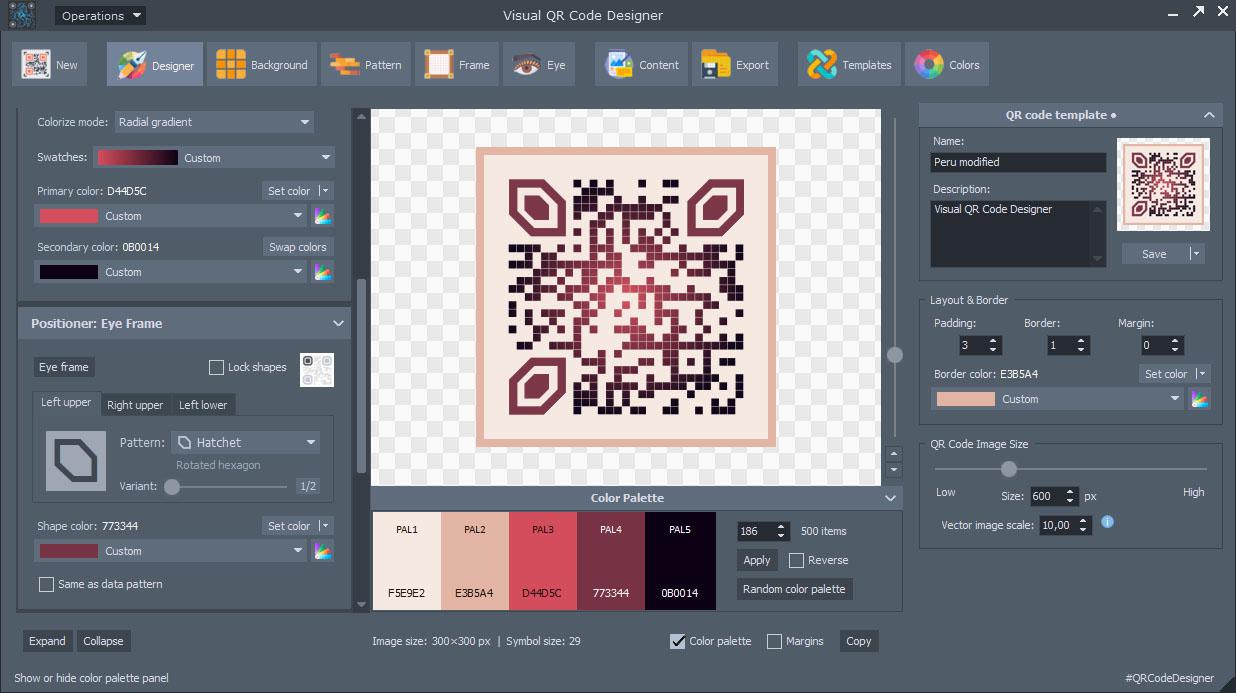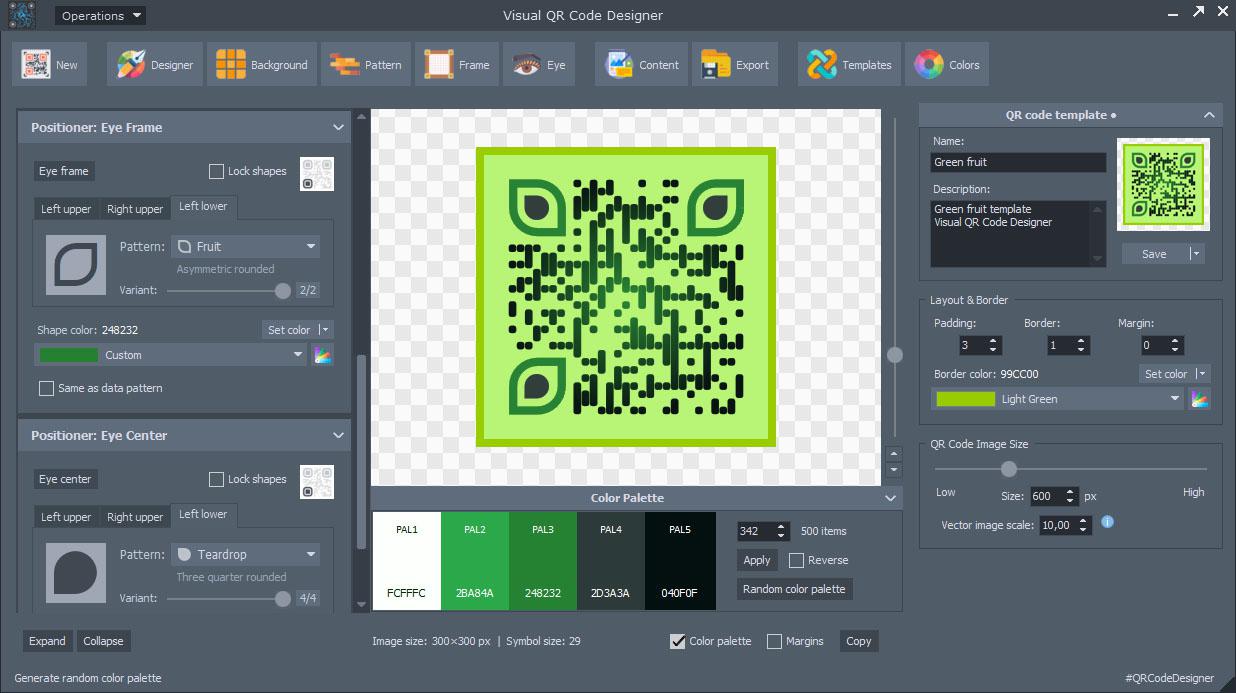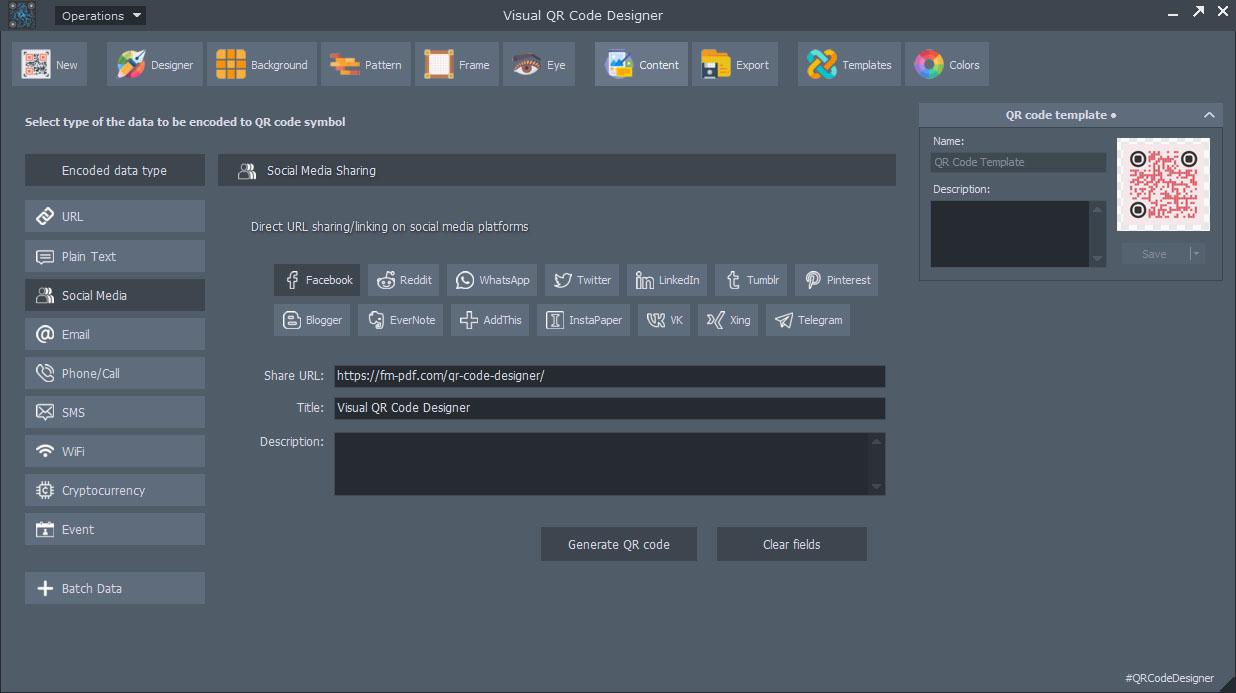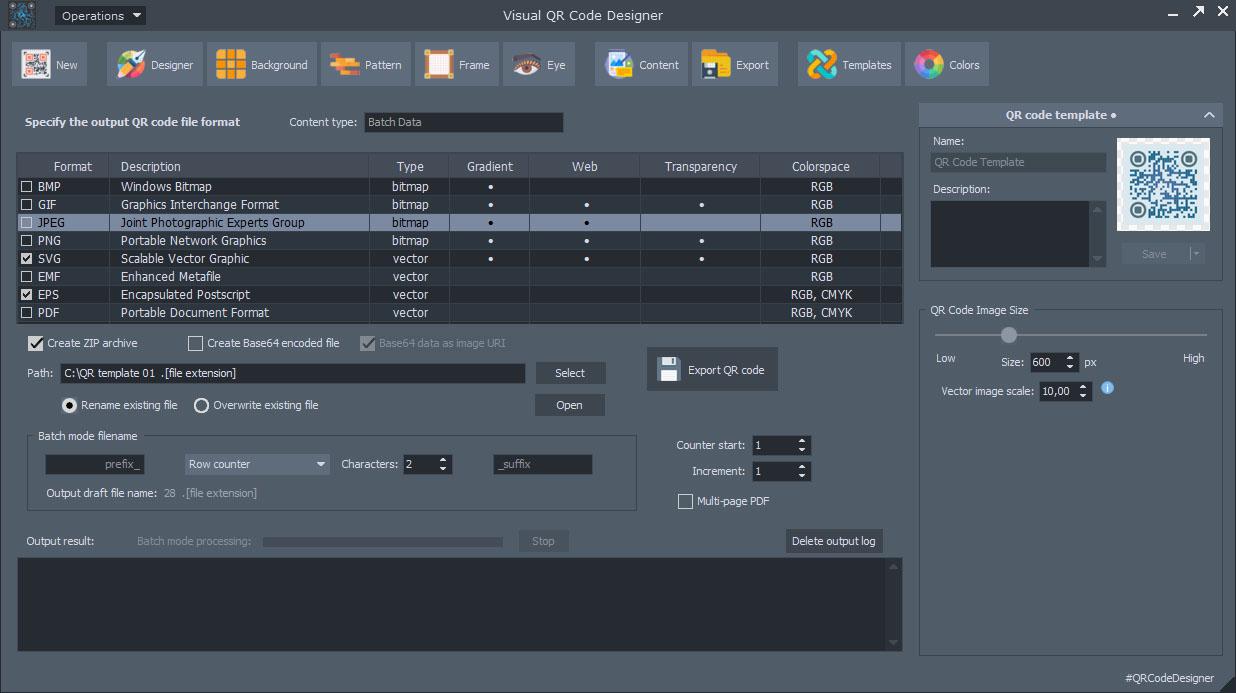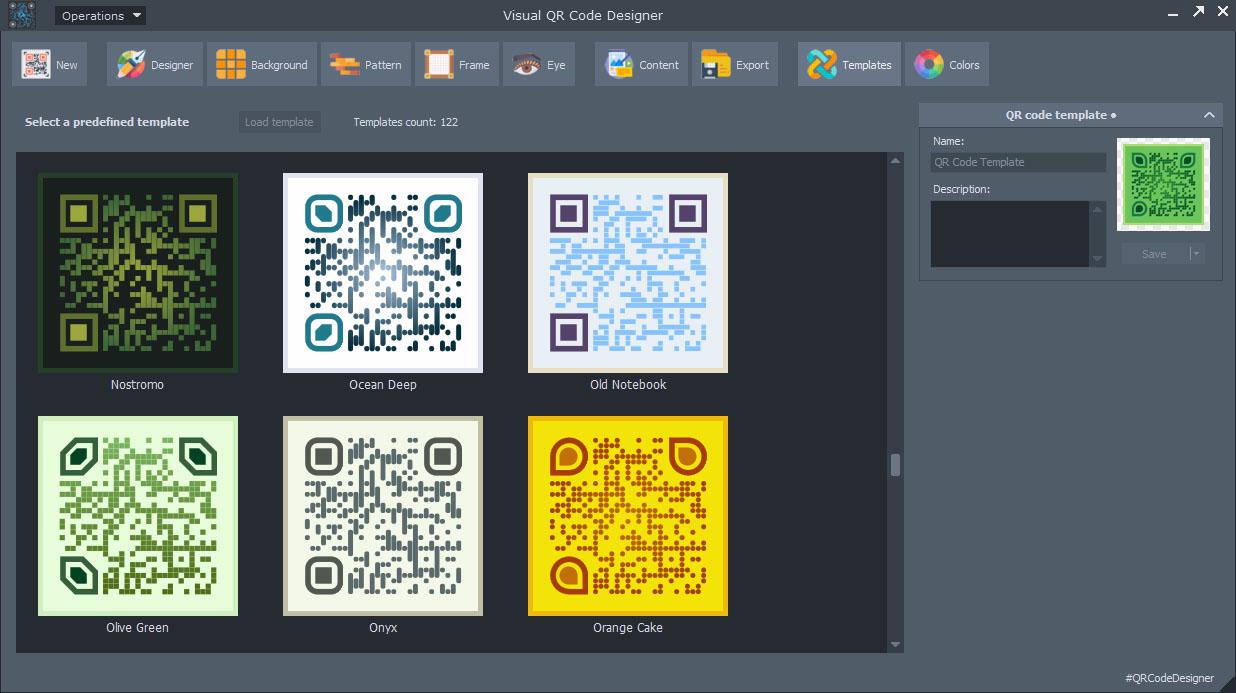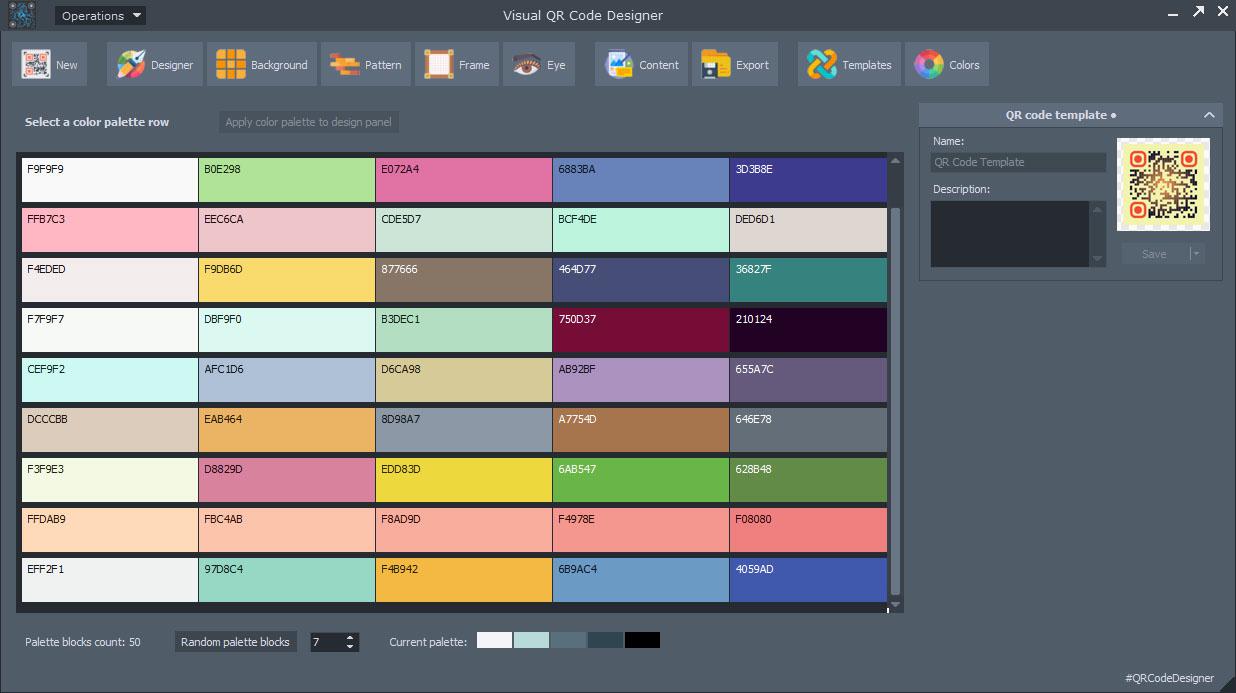Visual QR Code Designer is an innovative QR code creator and designer software, the right solution for creatives, web developers, graphic designers and engineers. With its easy-to-use interface, you can quickly design, create a unique appearance, static QR codes in various formats, including BMP, GIF, JPEG, PNG, SVG, EMF, EPS and PDF. The custom QR code designer software also offers numerous features, such as different shapes, gradient colors, more than a hundred pre-built templates and thousands of color palettes, Pantone™ colors making it the ideal tool for marketing campaigns and unique product branding.
Visual QR Code Designer supports both RGB and CMYK colorspaces, transparent backgrounds, also allows for single or multiple export with several supported output file formats at a time. You can even export to zip archive files or Base64 outputs for web image formats. With content support that includes URLs, plain text, social sharing, email, phone/call, SMS, WiFi hub, cryptocurrencies, events whether in batch processing mode. The possibilities for using this multilingual QR code designer and generator software are almost endless.
Creating custom QR code
Visual QR Code Designer is may be an appropriate solution for creating custom QR codes that will help you take your business or personal use to a higher level. Whether you need to design and create unique QR codes for marketing campaigns, business cards, product labeling, RFID cards, image watermarking or any other purpose, Visual QR Code Designer is an ultimate software tool for this job. Especially developed for designers, creatives, graphicans, web developers, engineers and it comes with an intuitive graphical interface with hundred of templates, color palettes and supported content formats. You can easily design and generate high-quality static QR code content in bitmap images or vector file formats with just a few clicks. This creative software tool is a multilingual application that also can works in batch processing mode to create your own unique QR codes.
QR code as bitmap and vector image
Visual QR Code Designer is an intuitive, graphical Windows software for creating custom QR codes that will help you take your business, industrial, personal or educational use. This QR code designer supports several output bitmap and vector file formats - including BMP, GIF, JPEG, PNG, SVG, EMF, EPS and PDF giving you the flexibility to use your QR codes in a wide range of applications and usages. In addition to the RGB colour space, the CMYK colour space is also supported, mainly adapted for publication editing tasks, supported by EPS and PDF output vector formats.
Pre-built graphical assets in Visual QR Code Designer
One of the key features of Visual QR Code Designer is its ability to supports numerous shapes, templates, gradient colors, allowing you to create QR codes with eye-catching, high-quality designs that will stand out from the crowd. Additionally, this custom QR code creator includes hundreds of Pantone™ colors, making it easy to generate unique QR codes that can be used for a variety of purposes.
Efficient batch processing for custom QR codes generation and export
When designing and producing custom QR codes, there may be a need to produce batch mode outputs consisting of hundreds or thousands of data sequences from the designed template and the produced output QR code. The Visual QR Code Designer application provides a solution to this problem by selecting the batch data mode option as the content source. By editing the batch data mode text field line by line or by scanning an external text-based content file, it is possible to export these data sequences in the color, shape and file format (bitmap or vector) of the selected QR Code template in one step. For batch data processing, optional multi-page PDF vector format output with RGB or even CMYK colorspace settings is available, allowing multiple data processing and export tasks in one step for graphical, printing or publication editing.
Custom produced QR code templates with light color style




Creative QR code generator software for marketing workflows
Visual QR Code Designer Windows application take your creative campaigns to higher level. With its user-friendly interface, multi-format support and customizable features with batch processing support, this is an essential tool for any graphic designer or web developer.
Customized QR codes with Visual QR Code Designer
Amazing QR codes in minutes
Create beautiful, custom designed QR codes with ease using the intuitive interface and hundreds of templates. Choose from over 2000 color palettes, numberes of gradients and export these in bitmap or vector formats.
Free up your creativity
Supports many shapes, transparent backgrounds, RGB and CMYK colorspaces and even Base64 outputs for web image formats. Create custom QR codes and share your content on social media, via email or a webpages.
Uniquely generated QR codes for easy sharing
Visual QR Code Designer software offers a wide range of features and capabilities to help you create unique and customized QR codes that meet your needs. Whether you're a web developer, marketer or engineer, this application can help you streamline your workflow and create professional-quality QR codes with ease.
Flexible color options to perfect your QR code design concepts
Visual QR Code Designer comes equipped with over 2,000 color palettes to help you choose the perfect colors for your ideas. You can also choose from RGB and CMYK colorspaces to ensure that your designs look great both on screen and in print. If you need to create designs with color gradients, this application has gradient color support to make it easy.
Pre-built templates and color palettes
With more than a hundred of pre-built templates and over two thousand color palettes to choose from Visual QR Code Designer makes it easy to create customized QR codes that stand out from the crowd. Whether you're looking for a sleek and modern design or something more traditional, our software has the tools and features you need to make your vision a reality.
Unique QR code templates with dark color style




Data content support for unique QR code designs
Visual QR Code Designer offers support for a wide range of content types, including URLs, plain text, social sharing, email, phone/call, SMS, Wi-Fi hub, cryptocurrencies and events. This means you can easily create QR codes that link to your website, social media pages, or other relevant content and share them with your audience with just a few clicks.
QR code export options
Unique QR code designer software offers a range of export options to help you save time and streamline your workflow. With support for single and multiple exports, as well as several output formats at once, including BMP, GIF, JPEG, PNG, SVG, EMF, EPS and PDF. you can easily export your QR codes into the format that works best for you. With zip archive and Base64 output supports for web image formats (GIF, PNG, JPG, SVG) you can easily share your QR codes online and across different platforms. Export process produce high-quality vector formats (EMF, SVG, EPS, PDF) or a standard bitmap images at a time.
Streamline mass QR code creation with batch processing
Visual QR Code Designer includes advanced features such as batch processing, allowing you to generate multiple QR codes at once with error correction levels, ensuring that your QR codes are readable even if they are damaged or partially obscured. It offers a multiple input data mode option that allows users to edit text fields line by line or scan external text-based files for exporting data sequences in the color, shape and format of the selected QR Code template. Optional multi-page PDF vector file format output with RGB or CMYK colorspace settings is also available for batch data mode processing.
Multilingual GUI support
In addition to all these features, Visual QR Code Designer also offers a multi-language user interface, making it easy to use for speakers of many different languages. This means you can create and customize your QR codes in your preferred language, without having to worry about language barriers or translations.
Easy-to-use user interface
With all these great features and capabilities, this custom QR code designer software is the perfect tool for anyone looking to create unique and customized QR codes for their website, social media pages, or other marketing materials. Download this software and start creating professional-quality, unique QR codes!
User interface and features of Visual QR Code Designer
Visual QR Code Designer software features
- Create unique QR codes
- More than hundred of pre-built templates
- Gradient colors and numerous shapes
- Thousands of color palettes
- RGB and CMYK colorspaces
- Batch mode processing support
- Bitmap and vector output formats
- Multilingual, easy-to-use GUI
- BMP, GIF, JPEG, PNG, SVG, EMF, EPS, PDF output formats
- Multi-page PDF output
- Transparent background support
- URL, text, social sharing, email, phone/call, SMS, wifi, cryptocurrencies, event contents support
- Customizable error correction level and module size
- Widely-sized usage: web marketing, unique products, design, social media
- Single and multiple export files
- Additional zip archive output
- Base64-encoded outputs for web image formats
- Save and open projects for future use
- Detailed documentation tutorials
- Fast and reliable performance
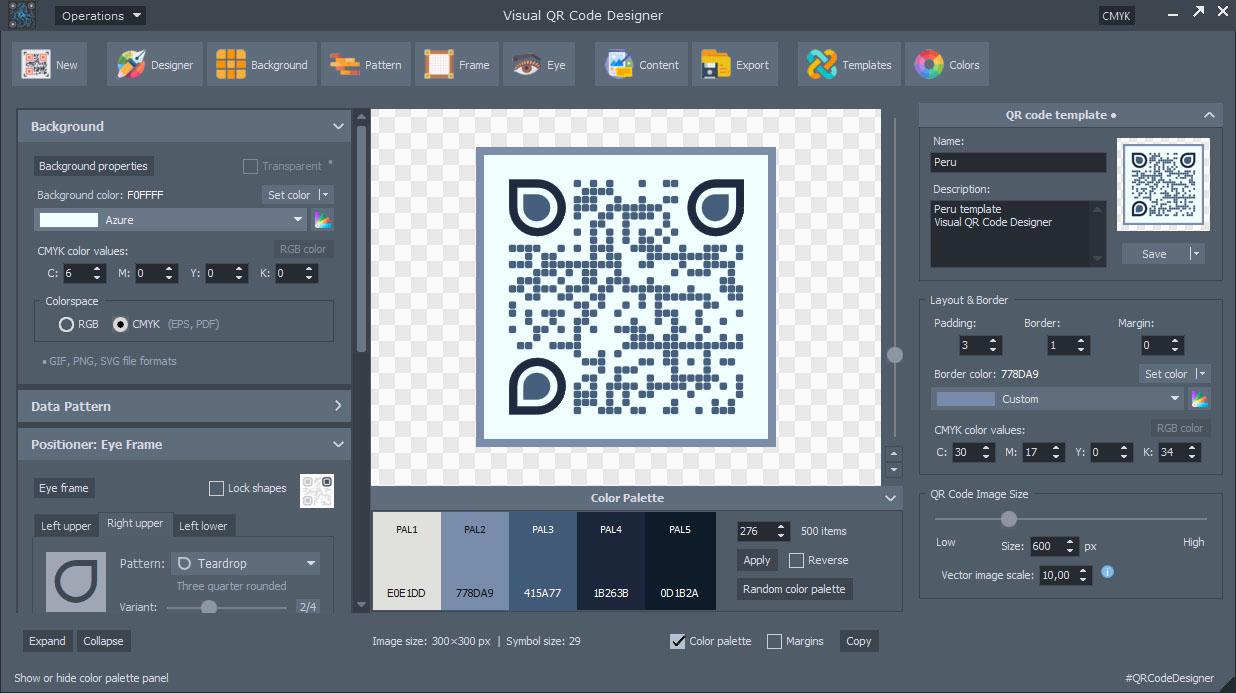
- Application name:
- Visual QR Code Designer
- Short description:
- Creative and uniquely designed QR codes
- Current version:
- 2.01
- Language:
- English, Bulgarian, Chinese, Croatian, Czech, Danish, Dutch, Finnish, French, German, Greek, Hindi, Hungarian, Indonesian, Italian, Japanese, Korean, Lithuanian, Norwegian, Romanian, Russian, Spanish, Portuguese, Polish, Swedish, Thai, Turkish, Vietnamese
- Release date:
- May 11, 2023
- Installer file size:
- 14.05 MB
- Windows 7, 8, 10, 11 Operating System (32 & 64-bit)
- 2 GHz Modern Processors, Intel or AMD CPU
- 4 GB System Memory
- 25 MB Hard Disk
- Active Internet Connection
- Version 2.01 - (Released on May 11, 2023)
- Initial release
- Newest software functions
- Language check fix
- Inspirated by QR Code Generator
Answers to questions and How-to guides for Visual QR Code Designer
Reed-Solomon code is applied to restore the data when a part of QR code is missing or damaged area to entire code size.
The restoration rate varies on 4 different error correcting (ECC) levels:
- L (Low) - 7%
- M (Medium) - 15%
- Q (Quality) - 25%
- H (Highest) - 30%
- A (Auto, default)
A QR code is composed of a combination of black and white modules, position detection patterns, timing patterns, format information that contains error correction level (ECC level) and mask numbers, data area and error correction code (Reed-Solomon code).
- Smallest symbol size - 21 × 21 modules
- Largest symbol size - 177 × 177 modules
Vector images are created with mathematical equations and can be resized without losing quality. They are commonly used for logos, icons and illustrations. While bitmap images can produce higher-quality detail in photographs, vector images offer greater flexibility and scalability for design purposes. When choosing which type of image to use, it is important to consider the intended use and required level of detail. Vector images are better suited for simple graphics and logos. Ultimately, the choice between bitmap and vector images depends on the intended use and the level of detail required in the final product.
Once the design of the selected or customized QR Code template is complete, select "Content" and click on the "Batch data" button to modify the content of the text box as required. You can also load text-based files into the edit box and modify the loaded data lines as you wish. Each text data line will correspond to a separate QR code during batch mode processing. The application will remove spaces at the beginning and end of the line during code generation and ignore blank lines.
After the batch data has been properly prepared, you can click on the "Export" button to set the parameters for the output files of the batch processing process. You can also use a file name by counter and data content, with a file name prefix and suffix. Select the desired output QR code file format - more than one output format can be specified - and if required, you can automatically place all generated files in an optional archive file by selecting the zip compressed option.
Use the Base64 switch option if you need to encode supported web-supported images (GIF, JPEG, PNG, SVG) with Base64, then click on the "Export QR Code" button.
Follow the instructions in the paragraph above to use the batch mode export function, then select the PDF file format as output and the optional "Multi-page PDF" option in the "Export" panel.
If the input data contains at least two valid and interpretable (non-blank) lines, the software will produce a multi-page PDF format from the batched data lines in one step, which can use either RGB or CMYK color space as a setting. The resulting PDF document will contain the input data page by page, line by line, all in batch mode.
You can easily manage multi-page PDF documents using suitable reading and processing software such as Adobe InDesign, Illustrator, etc.
Usually gradients can also be used to create a sense of depth or movement in designs, depending on the direction of the gradient. There are different types of gradient effects such as linear, radial and angular gradients, each with its own unique effect on appearance.
Visual QR Code Designer uses two type of gradient effect - linear and radial gradient color effects. Supported image formats with gradients are BMP, GIF, JPEG, PNG, SVG in the RGB colorspace.
You can upgrade your previously purchased software license to the highest level "Professional Licence" by clicking on the link below. In all other cases you will need to purchase a new software licence.
Visit purchasing page above for more information about licences' benefits.
Important, the following payment link is only available for existing, valid software licences!
How can I check my existing software licence type?
From the "Operations" menu of the software, select "Help" and then click on "About the application". The window will then display the type of the existing software licence.
Upgrade software licence to a higher level licence:
- Click here to upgrade and purchase existing licence for Visual QR Code Designer
Creating stunning QR codes with Visual QR Code Designer
Visual QR Code Designer is the a great solution for creating custom designed QR codes that will help you archieve your these goals. With support for a wide range of output file formats, including BMP, GIF, JPEG, PNG, SVG, EMF, EPS and PDF this creative tool in your hand gives you the flexibility to incorporate your QR codes into all aspects of your designs. Plus, with the ability to use templates, gradient colors and numerous shapes, you can create eye-catching QR codes that will grab the attention of your audience and enhance the overall aesthetic of your work.
Visual QR Code Designer is an user-friendly software application is perfect for both beginners and experts alike, allowing you to generate high-quality static QR codes with just a few clicks, whether you need to create uniquely designed QR codes for marketing campaigns, product labeling, product manufacturing, designing or any other purpose.
Custom designed QR code creation with batch processing support
This Windows application allows efficient batch processing for custom QR code generation and export. Users can easily export hundreds or thousands of data sequences from their designed template and output QR code using the batch data mode option. The software also offers optional multi-page PDF vector format output with RGB or even CMYK colorspace settings for convenient data processing and export tasks.
Creative designer workflow for professional users
It is ideal for graphical designers, creatives, photographers, engineers, web developers who want to add QR codes to their designs without sacrificing quality or creativity. With support for multiple output file formats - bitmap and vector formats - you can easily integrate your QR codes into your designs, whether you're creating a website, social media graphics or print materials.
Similarly, web designers, creatives can benefit from this software by incorporating QR codes into their designs and websites. Whether you need to create QR codes for product information, contact information or other purpose, so it is a very good solution for generating high-quality static QR codes that will enhance the functionality and user experience of your website. Visual QR Code Designer supports the Base64 encoding from web-based images such as GIF, PNG, JPEG or SVG.
Finally, if you are concerned about data security, this software also ensures that you use industry-standard encryption and security protocols to ensure that your QR codes and data remain under your control and completely secure on your computer.
Related software - Easy QR Code Generator
The free version Easy QR Code Generator software offers a great opportunity to explore the software's features without committing to a paid software version. With the ability to create classic QR codes with some of technical settings.
User can create QR codes with ease and take advantage of the software's user-friendly interface and powerful library of appearance, QR code size, error correction level, depending on your needs.